I have a confession to make: I’m a one-email kind of person. That means everything from work, personal, social, and even spam messages end up in the same Gmail inbox. You can imagine how messy and chaotic that can get, especially when I receive about 50 emails per day. Sometimes I miss important work emails because they get buried under the avalanche of newsletters, promotions, and random offers. That’s why I was curious to try Shortwave, an email app created by ex-Googlers that claims to “cut through the noise”. And boy, did it deliver.
The first thing that struck me about Shortwave was how it organises emails. As someone who hadn’t gone through the fine print (I assume most people wouldn’t), the interface did take some figuring out and getting used to. Shortwave sorts emails into categories: Updates, Promotions, Newsletters, or Social. This was super useful in helping me decide which emails to attend to and which ones to ignore.

Another bit that helps organisation is the fact that emails can be clubbed together into a bundle and given a name. For example, if I’m working on a group project, I can create a bundle with all the emails from my team members and keep track of my tasks. No more angry teammates because I forgot to reply or do my part.
Shortwave also has an interesting way of looking at emails. The app doesn’t treat them as mere messages, but as tasks that need to be done or dismissed. With a simple tap of the check button, I could mark an email as done and move on to the next one. On days I felt particularly free-spirited, I even marked all emails as done (using the double-check button) and started afresh.
Since shortwave looks at emails as tasks, it offers special features to treat them that way. For instance, what if one could receive an email at a time that suits them best and not when they’re busy enjoying their weekend?
Most Read 1Chandrayaan-3 mission: Dawn breaks on Moon, all eyes on lander, rover to wake up 2As Indo-Canadian relations sour, anxiety grips Indian students, residents who wish to settle in Canada 3Karan Johar says Sanjay Leela Bhansali did not call him after Rocky Aur Rani: ‘He’s never called me but…’ 4Gadar 2 box office collection day 40: Hit by Shah Rukh Khan’s Jawan onslaught, Sunny Deol movie ends BO run with Rs 45 lakh earning 5Shubh’s tour in India cancelled: Why is the Canada-based singer facing the music?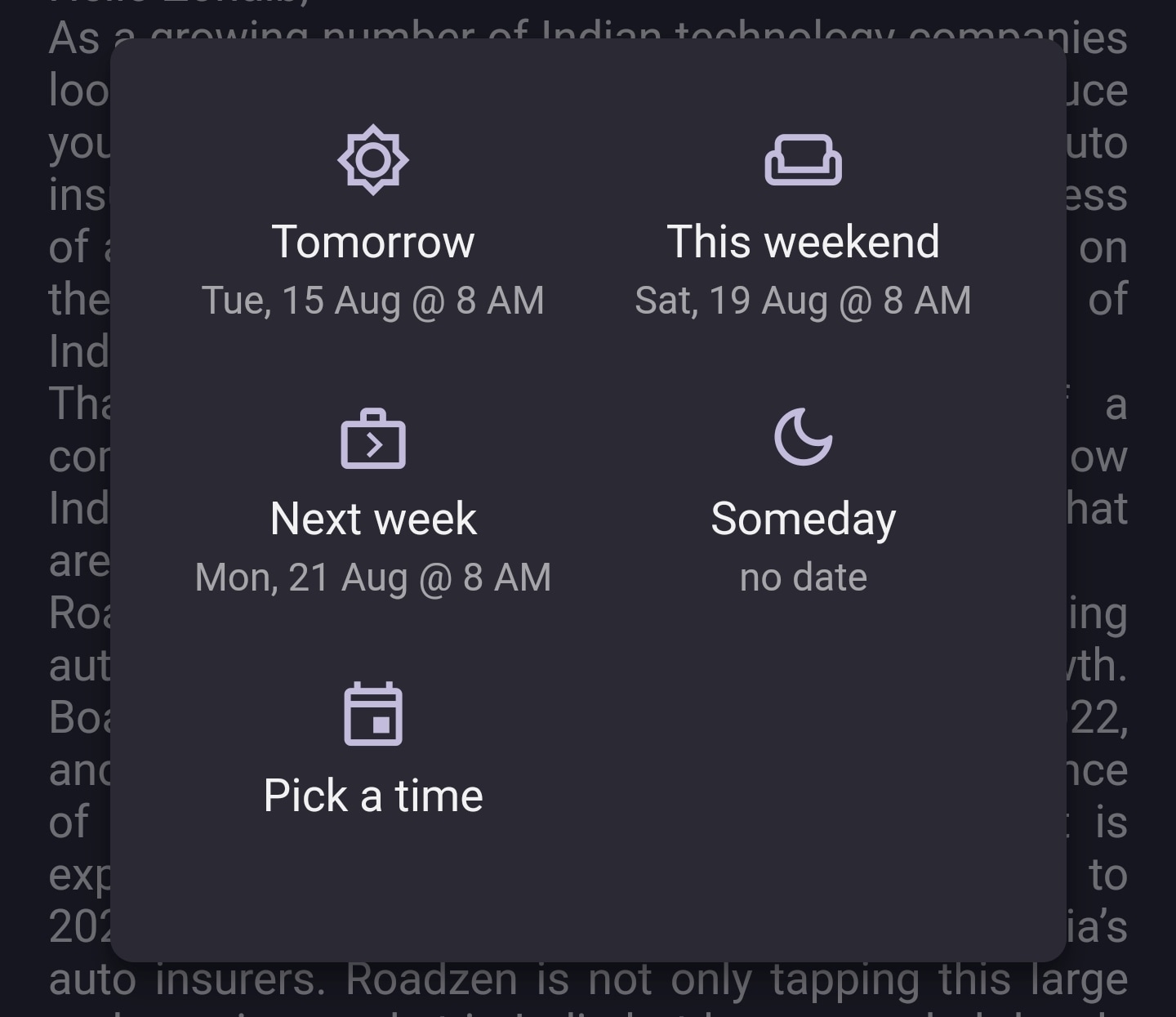 Shortwave lets you snooze emails until a time of your choosing. (Express image)
Shortwave lets you snooze emails until a time of your choosing. (Express image)
As someone who tends to forget about emails that are not urgent or relevant at the moment, I love Shortwave’s snoozing functionality. It lets me hide emails until a specific time when it becomes actionable. Then the email reappears in my inbox as a new message at the time of my choosing. This is particularly useful for mail related to meetings or events as it acts as a reminder that it’s time for those.
But the organisation and convenience doesn’t just end at your inbox. It goes over to your mail itself, thanks to Shortwave’s star feature – AI summariser. With a tap of the sparkle icon on top of every email, I could get a summary of the main points and save myself from reading long and boring emails that beat around the bush and take aeons to get to the point. And not only that, but the sparkle icon also lets me generate draft responses using smart and professional language. It’s like having ChatGPT at my fingertips, but without the hassle of copying and pasting text or typing lengthy prompts.
Also ReadAsics Gel Kayano 30 shoes review: 4D guidance system makes all the differ…Asus ROG Flow Z13-ACRNM RMT02 review: When tech meets creativityOnePlus Nord CE 3 5G review: Should you ignore the pricier Nord 3?Fujitsu FMV UH-X laptop review: Speedy and lightweight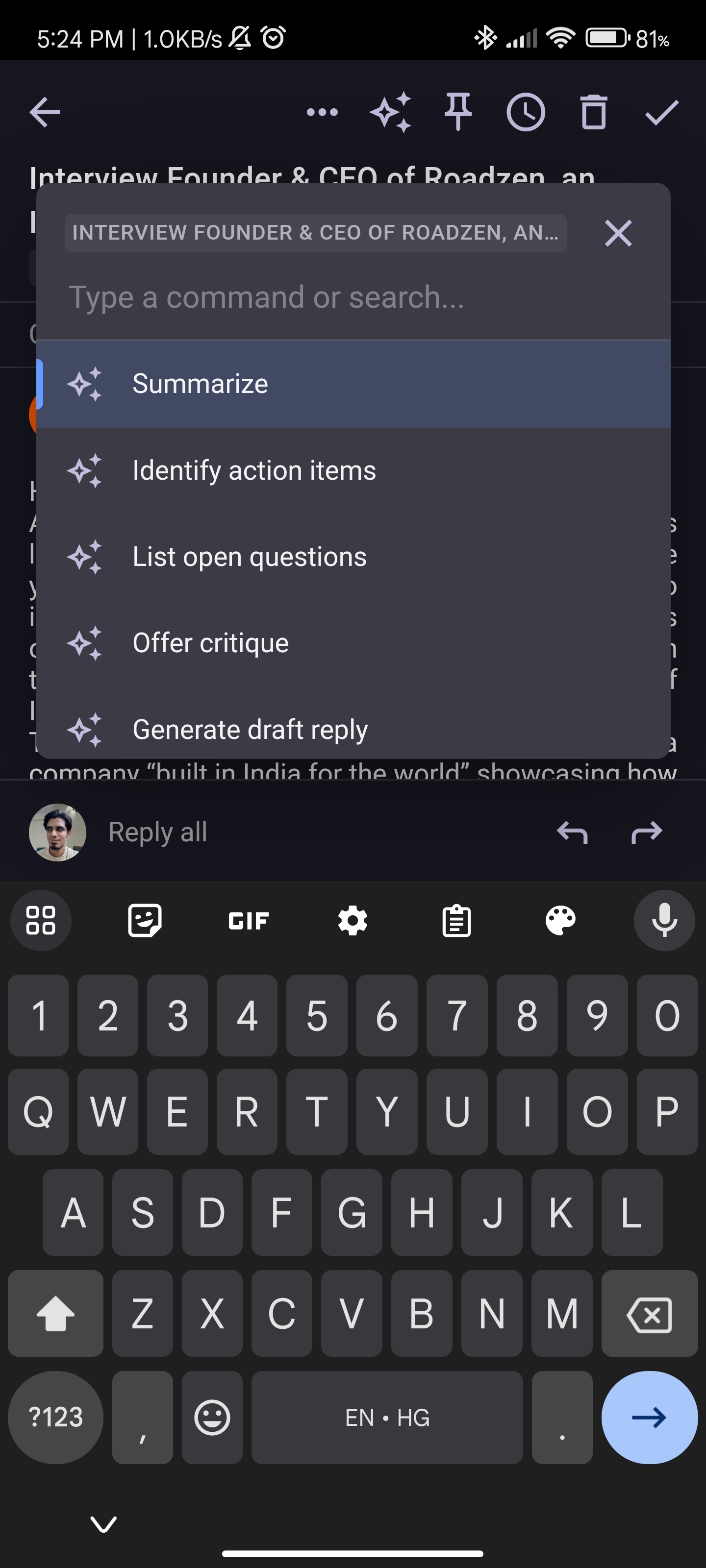 ChatGPT, except it’s for email. (Express image)
ChatGPT, except it’s for email. (Express image)
If you’re looking for a new way to manage your inbox, you should definitely give Shortwave a try. It’s available on Android, iOS, and desktop for free. There’s also a paid tier that costs $9 per month, but most users shouldn’t feel the need to upgrade considering the only difference is that you can access email history older than 90 days.
© IE Online Media Services Pvt Ltd